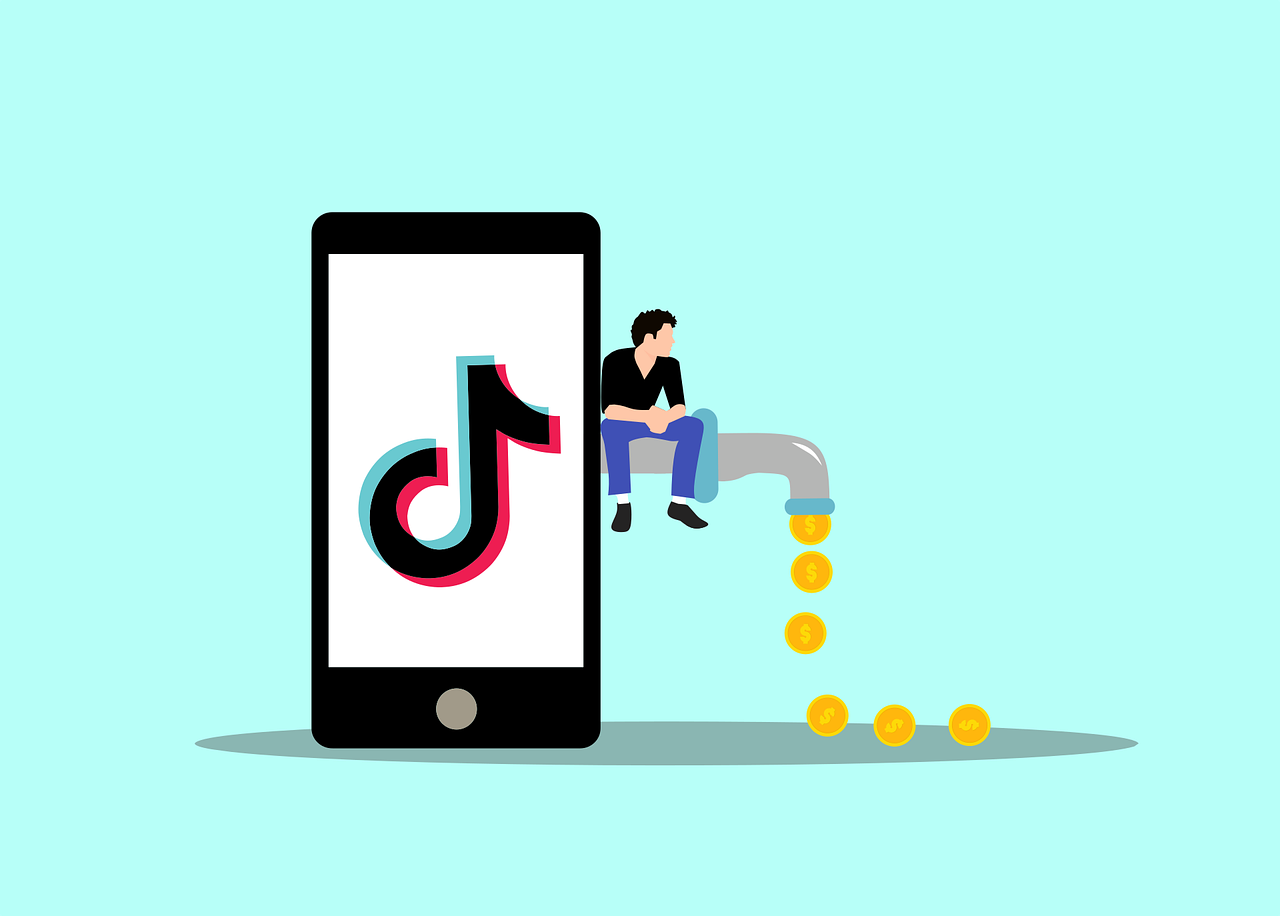In the current business landscape, where customer expectations are higher than ever, companies must adopt a comprehensive strategy to engage and retain their customer base. An omni-channel approach offers a seamless customer experience across various channels and touchpoints, reflecting the modern consumer’s behavior of interacting with brands through multiple platforms. This guide will walk you through the essential steps to effectively connect with your customers using an omni-channel strategy, ensuring a cohesive and personalized experience that drives loyalty and satisfaction.
1. Understand Your Customer’s Journey
The first step in implementing an omni-channel approach is to thoroughly understand your customer’s journey. Map out the various stages of the customer lifecycle, from awareness to purchase and beyond. Identify all the potential channels and touchpoints your customers might use to interact with your brand, including social media, email, website, mobile apps, and in-store experiences.
2. Integrate Your Channels
Channel integration is the backbone of a successful omni-channel strategy. Ensure that all your platforms are interconnected, allowing for a seamless transition for customers as they move between channels. For example, a customer should be able to start their shopping process on your mobile app and complete it on your website without any friction or loss of data.
3. Personalize the Customer Experience
Leverage customer data to offer personalized experiences across all channels. Use insights from their browsing and purchase history, preferences, and past interactions to tailor your communications and offerings. Personalization can significantly enhance customer satisfaction and loyalty, as it makes consumers feel valued and understood by your brand.
4. Consistent Brand Messaging
Maintain consistent messaging and visual branding across all channels. This consistency helps reinforce your brand identity and ensures that customers have a cohesive experience, no matter how they choose to interact with your brand. Consistency also aids in building trust and reliability, key factors in customer retention.
5. Empower Your Customer Support
An omni-channel strategy extends to customer service. Ensure your support team is equipped to provide assistance across all channels, offering consistent and efficient help whether a customer reaches out via social media, email, or phone. Investing in CRM (Customer Relationship Management) tools can help manage customer interactions and provide a unified view of customer data across all touchpoints.
6. Monitor and Optimize
Implementing an omni-channel approach is not a set-it-and-forget-it strategy. Regularly monitor your performance across all channels, gathering data on customer behaviors, preferences, and feedback. Use these insights to continuously refine and optimize your strategy, ensuring it remains aligned with customer expectations and industry trends.
7. Encourage Feedback and Engagement
Create opportunities for feedback and engagement across all channels. Encourage customers to share their experiences and suggestions. Not only does this provide valuable insights for improvement, but it also fosters a sense of community and belonging among your customer base.
Conclusion
An omni-channel approach is essential for businesses aiming to meet and exceed the evolving expectations of modern consumers. By understanding your customer’s journey, integrating your channels, personalizing the experience, maintaining brand consistency, empowering your support team, and continuously optimizing your strategy, you can connect with your customers in a meaningful way. This not only enhances their experience but also drives loyalty, advocacy, and ultimately, business success.